c3 Random Quotes WordPress Plugin
Purpose
![]() c3 Random Quotes displays a random quote each time your site (or page that displays the sidebar in which this widget is assigned to) is loaded. Quotes can be anything including customer comments and Bible verses. You create and maintain the list of quotes in a private page on your WordPress site. It's easily installed, features a few settings to adjust the appearance to your site template, and can be used in a sidebar, header, or footer depending on how your WordPress template is laid out.
c3 Random Quotes displays a random quote each time your site (or page that displays the sidebar in which this widget is assigned to) is loaded. Quotes can be anything including customer comments and Bible verses. You create and maintain the list of quotes in a private page on your WordPress site. It's easily installed, features a few settings to adjust the appearance to your site template, and can be used in a sidebar, header, or footer depending on how your WordPress template is laid out.
How To Install
You can download the script at WordPress, unzip and follow the instructions included. Or simply install from within your WordPress plugins admin page.
How To Create and Edit The Quotes
First, create a new Page (NOT a Post) in WordPress and title it 'Quotes For Widget' (without the quotes). Next, set the Visibility to Private. Now you're ready to add quotes.
Each quote in the 'Quotes For Widget' page is made up of 3 elements; the text of the quote, a delimiter character, and who the quote is attributed to, or author.
Each quote must be a line (or paragraph) of text unto itself and not combined with other quotes.
The delimiter, or divider, between the quote and it's attribution/author is the character ‘#'. Don't change the delimiter or use the ‘#' character in the text of a quote as this will break the widget.
Take care not to leave any blank lines at the very top or bottom of the 'Quotes For Widget' page which may result in breaking the widget.
Always be sure to save your changes before testing your quotes.
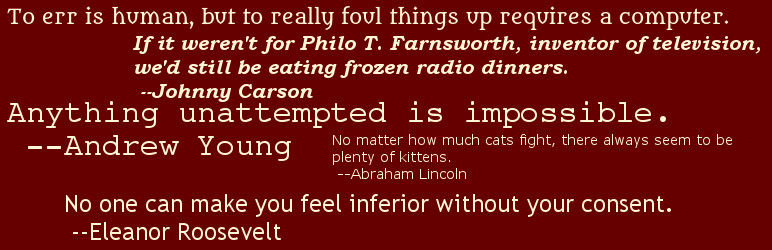
Download
You can download c3 Random Quotes from within WordPress or from the WordPress plugins page.

